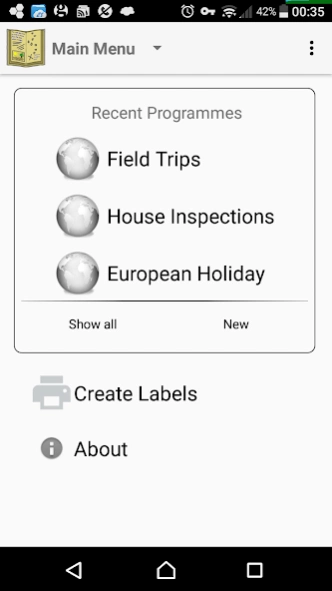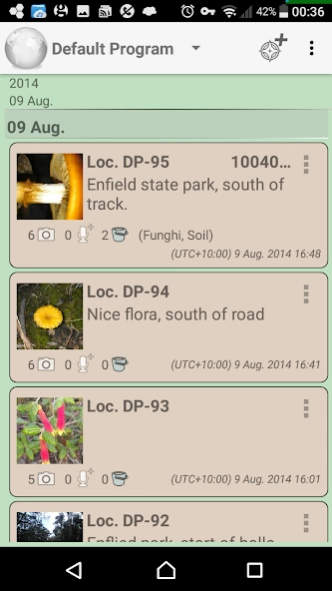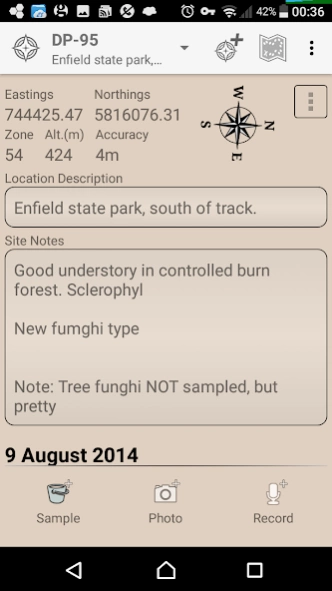Tempus Locum 1.2.0-1
Paid Version
Publisher Description
Tempus Locum - Track your trip: collect samples, images, recordings, notes and locations.
Tempus Locum helps you keep track of places, images, notes and recordings (and even samples, if that's your thing). It's a combination field assistant and field note book.
Please report all bugs to the developers.
Easily record your location, descriptions, images, voice recording and other notes across multiple projects and share the details with friends and team mates.
Print & scan sample labels, export details and backup to Google Drive. Never lose your diary or field note book again!
Key features include:
• Record locations with location notes (just like a field note book)
• Show location in UTM, MGRS or Lat/Long formats
• Capture images, audio and notes linked to any item
• Audio recording works well both inside (for talks or meetings) and outside (for animal calls); recordings are in good quality MP3 format
• Export to Excel
• Generate sample labels
• Scan an manage samples via barcodes on labels
• Show your locations on a map
• Backup and restore via Google Drive and local storage
• Show distance and direction to a location
• Gallery of all captured images
• Quickly scan through locations, and review images
About Tempus Locum
Tempus Locum is a paid app for Android published in the PIMS & Calendars list of apps, part of Business.
The company that develops Tempus Locum is Albatross Consulting. The latest version released by its developer is 1.2.0-1.
To install Tempus Locum on your Android device, just click the green Continue To App button above to start the installation process. The app is listed on our website since 2021-01-04 and was downloaded 0 times. We have already checked if the download link is safe, however for your own protection we recommend that you scan the downloaded app with your antivirus. Your antivirus may detect the Tempus Locum as malware as malware if the download link to info.philipwarner.fieldassistant is broken.
How to install Tempus Locum on your Android device:
- Click on the Continue To App button on our website. This will redirect you to Google Play.
- Once the Tempus Locum is shown in the Google Play listing of your Android device, you can start its download and installation. Tap on the Install button located below the search bar and to the right of the app icon.
- A pop-up window with the permissions required by Tempus Locum will be shown. Click on Accept to continue the process.
- Tempus Locum will be downloaded onto your device, displaying a progress. Once the download completes, the installation will start and you'll get a notification after the installation is finished.